Promote independence, employability and community access among your students.
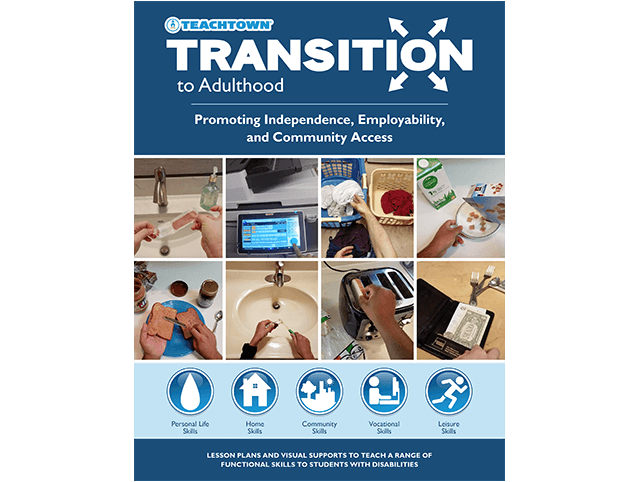
For every student who has an individualized education program (IEP), it is federally mandated that transition planning begins before that student turns 16 years old. Transition to Adulthood is an effective programming and evidence-based curricula to support transition-aged students. The Transition to Adulthood solution is built around evidence-based practices to meet the needs of individuals with autism spectrum disorder, intellectual disabilities, as well as developmental disabilities.

The transition curriculum uses point-of-view video modeling, task analyses, computer-based lessons, teacher-delivered lessons and visual supports to teach a range of critical, functional skills in the areas of:
Online assessments are available in Transition to Adulthood for each target skill and allow educators to monitor progress, prompt fading, assess maintenance, and determine generalization. These assessments feature a task analysis where the target skill/task is broken down into measurable steps. The task analysis allows the staff to note whether the student completed each step independently, or if they required a certain level of prompting (as described in the lesson plans). Data are collected and reported automatically!

Transition to Adulthood includes computer-based lessons covering adaptive skills and functional academics that the student can work on independently.
Adaptive skill lessons target receptive labeling (of key objects in the tasks in the context of a scene display), sorting items related to the target skill, and sequencing photographs that depict key steps in the task analysis. Computer-based lessons feature automatic prompting and reinforcement. The student’s data are collected automatically as they access these lessons for progress monitoring, and lessons are easily linked to their IEP goals. This enables automatic reporting of their progress and time on task directly against their IEP goals.
Support students’ continued learning and independence as they prepare for their postsecondary setting. There are 300 English Language Arts (ELA) lessons related to the adaptive skills covered in the program and 300 Math lessons structured in a similar way. As functional academic lessons, all skills directly relate to students’ everyday lives. In this ELA example, students will demonstrate an understanding of vocabulary words related to applying sunscreen.
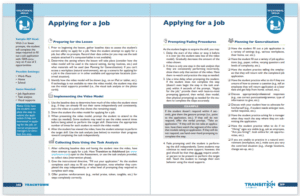
The visual supports within Transition to Adulthood aim to reduce prompt dependence. They are meant to be used by the student for self-management. The visual supports included are a visual task analysis, task sequence photo cards, and a troubleshooting card that supports the student in solving problems that arise while they are engaging in a task.
Each video model in Transition to Adulthood is taken from the perspective of the learner, using real people in the real setting where the task would take place. Only the hands of the person in the video model are shown, making it feel as if the learner themselves were completing the task. These engaging videos run from 1 to 3 minutes in length, and follow the steps of the task analysis. While the students view the video, each step in the task analysis is read aloud in the first person as it is completed.
Browse TeachTown’s suite of special education solutions and see firsthand why thousands of special educators rely on TeachTown to measurably improve students’ academic, behavioral, and adaptive skills – from Pre-K through the transition years.
Transition to Adulthood is a program that supports the development of home, vocational, leisure, life, and community access skills. It includes lesson plans for teachers to use with students, visuals, a video model for each skill, and data collection and reporting tools.
Transition to Adulthood can be accessed by teachers, administrators, and students through a web browser on a desktop, laptop, or Chromebook or via an iPad app.
To log in on a desktop, laptop, or Chromebook, go to www.teachtown.com/login and enter your username and password.
To use an iPad app, download the TeachTown Transition app from the Apple App Store and log in using your username and password.
Transition to Adulthood breaks down important life skills into detailed steps and provides multiple visuals and practice opportunities for these skills. Teens and young adults who benefit from scaffolded, systematic instruction, multiple opportunities for practice, and explicit instruction will benefit from this program.
The videos featured in Transition to Adulthood are systematically broken down step by step to demonstrate each skill. These videos are filmed and narrated from a first-person perspective, describing each step of the task using simplified language that matches the teaching materials in the program. They feature an individual performing the task of demonstrating the skill in a real-world setting. This helps learners to generalize the skill and engage in real-life scenarios.
IEP goals, facilitator-selected lessons, and instructional sequences are different categories you can add lessons to for student-led computer-based learning. When assigning lessons in any of these categories, you will be pulling from the same bank of lessons. These options allow you to organize lessons in different ways, allowing you to choose the best option for your classroom. Adding IEP goals allows you to assign individualized skills or lessons to each student that align with each student’s goals and objectives in their IEP. Instructional sequences allow you to assign all available computer-based lesson types for a skill (object location, sequencing, and sorting, if applicable) quickly and easily. Facilitator-selected lessons allow you to assign each individual computer-based lesson to a student individually without grouping them under a goal or topic. By default, students will work through any IEP goal lessons assigned first, then instructional sequences, and finally facilitator-selected lessons. Data collected in each category will be reported accordingly.
These features allow you to assign specific content to students and collect data automatically! If you assign lessons to students in multiple categories, IEP goals are prioritized first, then instructional sequences, then facilitator-selected lessons.
This can be a roadblock for some students who prefer more specific reinforcers, and that is OK! Under the current student tab, you will find a ‘Select Rewards’ button. Here you can enable or disable specific rewards by checking or unchecking the boxes next to each reward. Any unchecked reward choices will never be presented to the student. You can also completely disable rewards on this page or increase or decrease their frequency and duration. If you choose to disable rewards in the program, please be sure to reinforce your student in some other way.
On an iPad, you can set up guided access. Guided Access will lock your student into the app until you turn off guided access with a password.
Generalization lessons include lesson plans, visuals, and data collection tools that will be used for the real-world practice of skills. While computer-based lessons provide great context and a basic understanding of how to complete a skill, this real-world practice is essential to ensure students are able to implement the skills. Generalization is important to ensure that skills learned with the discrete teaching opportunities are ultimately able to be incorporated into daily routines. Generalization provides opportunities for students to learn and demonstrate skills in various real-world environments.
The Transition to Adulthood generalization lessons can be located in the curriculum tab by clicking on “View Generalization Lessons.” When you click on the PDF icon next to a lesson, the lesson plan and materials will open as a PDF document.
Yes! The computer can collect data on what students know, but when students are physically using skills in real-world settings, staff will be able to collect observational data. The staff has the option to collect data either by paper datasheets or online data collection within the Transitions to Adulthood system. Staff should observe students engaging in natural settings to ensure that the students have generalized skills to the real world. Data should also be collected in novel settings.
Paper data sheets are included with the printable lesson plans and in the Transition to Adulthood manual (if purchased). If preferred, this data can easily be transferred into the online system at a later time.
Staff can also collect data online by opening the Transition to Adulthood program, selecting the ‘Curriculum’ tab, then selecting ‘Generalization Lessons.’ If you click on the skill name, a box will populate on the right with a list of student names. Select either “generalization” or “begin” next to a student’s name to collect data.